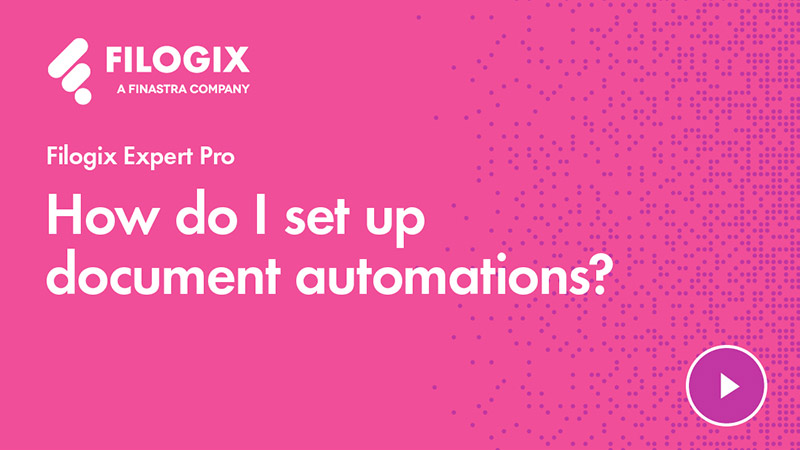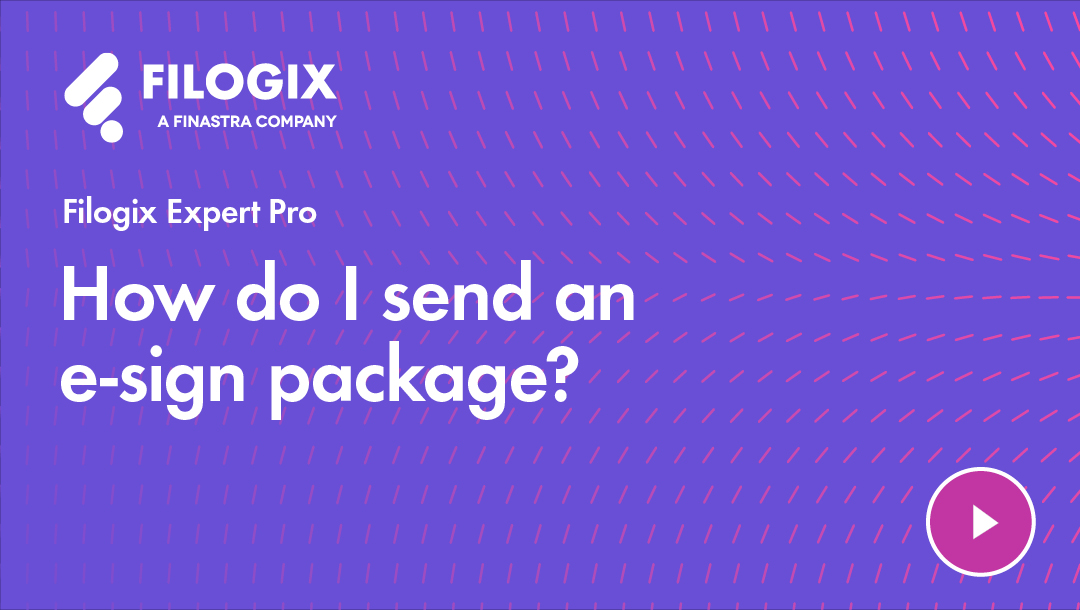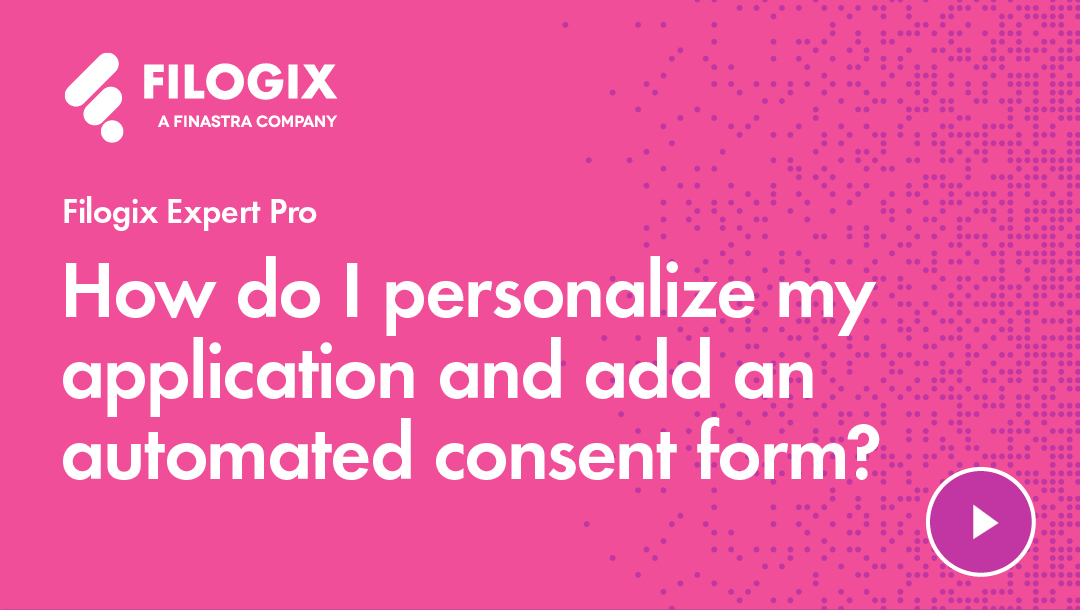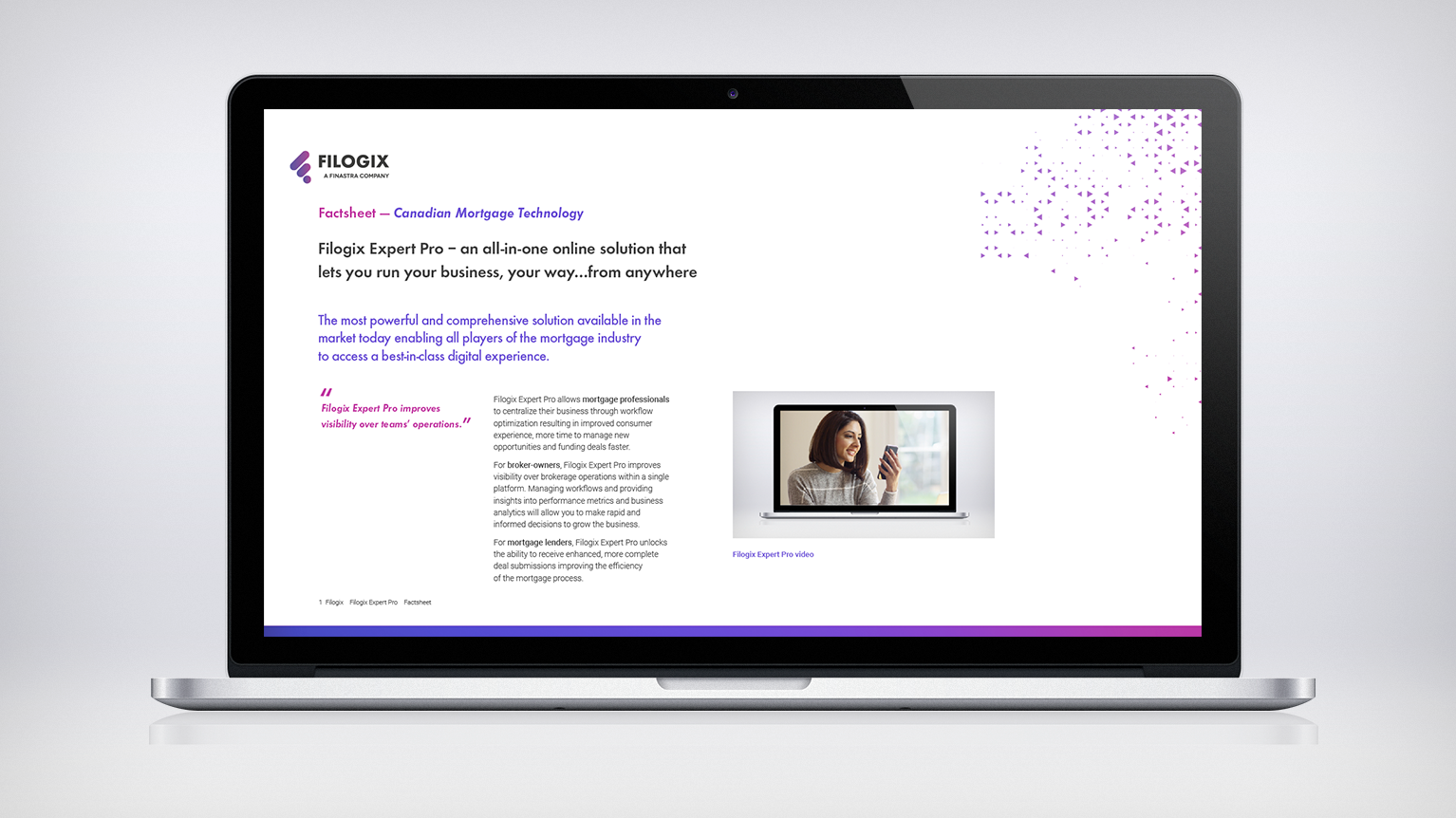Do you have questions about how to use Filogix Expert Pro? Watch the videos below to find the answers you need.
Video Library
How do I connect my email and add my calendar to the dashboard?
How do I connect my email and add my calendar to the dashboard?